VMware 설정
먼저 Vmware를 설정해야겠죠?
여기서 Vmware Workstation을 추가하시면 되는데 제가 해당 파일 올려드릴께요.
VMware_WorkStation.7z
drive.google.com
참고로 바이러스인지 어떻게 아냐.. 라고 하신다면
알들신잡
VirusTotal
Analyse suspicious files and URLs to detect types of malware, automatically share them with the security community
www.virustotal.com
여기 사이트 들어가셔서 간단하게 확인해 볼 수 있습니다.
VirusTotal은 무료로 하실텐데 너무 의존하지는 말아요
Ubuntu Settings
Thank you for downloading Ubuntu Desktop | Ubuntu
Ubuntu is an open source software operating system that runs from the desktop, to the cloud, to all your internet connected things.
ubuntu.com
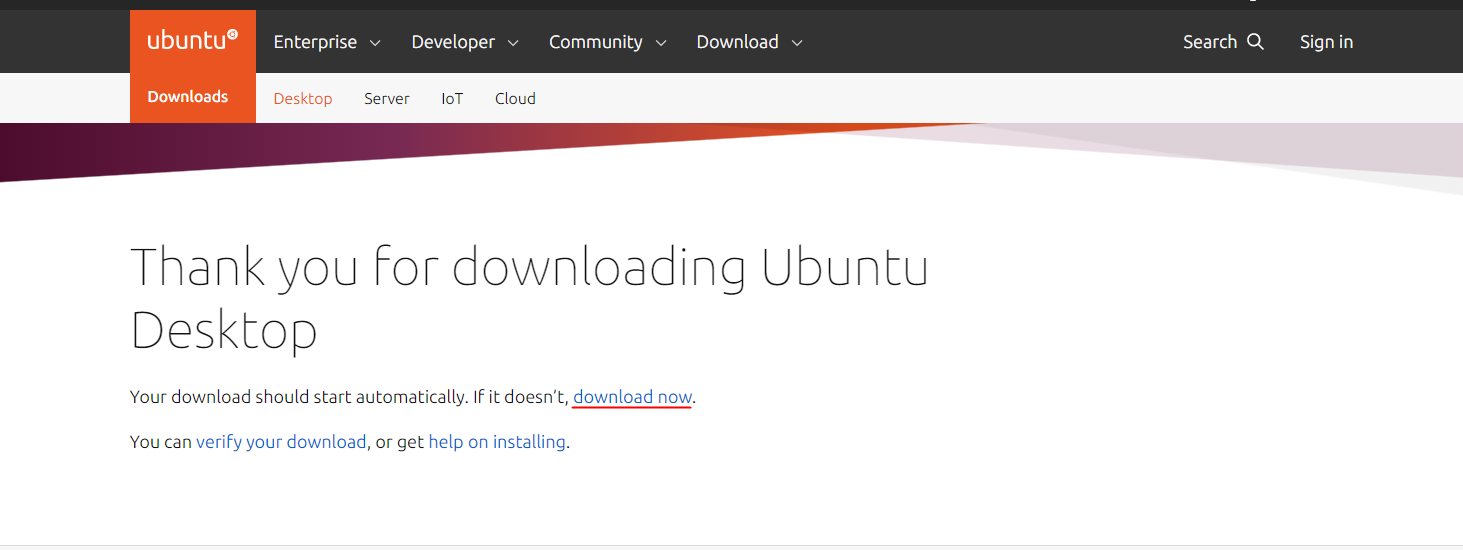
설치 받으신 후..


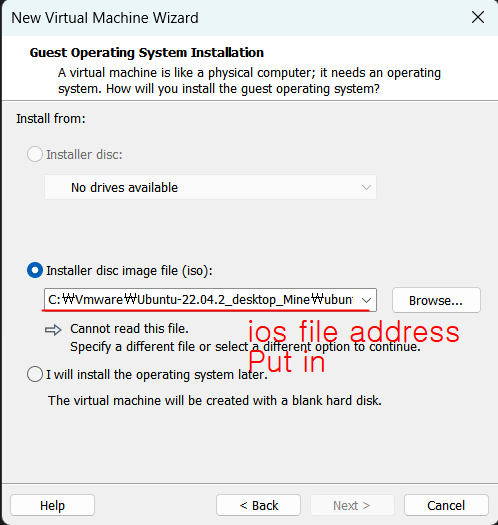
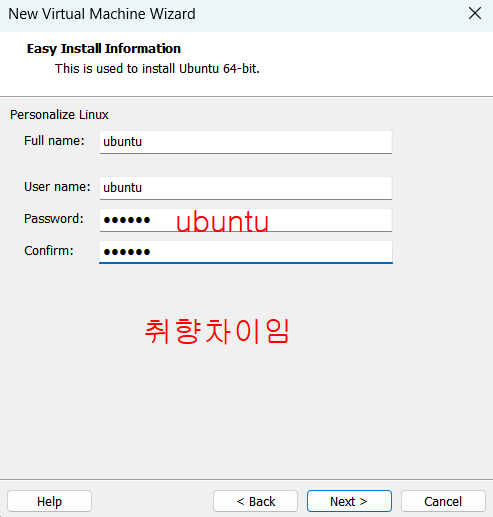
위와 같이 설정하면 되는데 Vmware가 느리면..
해당 하드웨어 성능을 올리시면 됩니다.
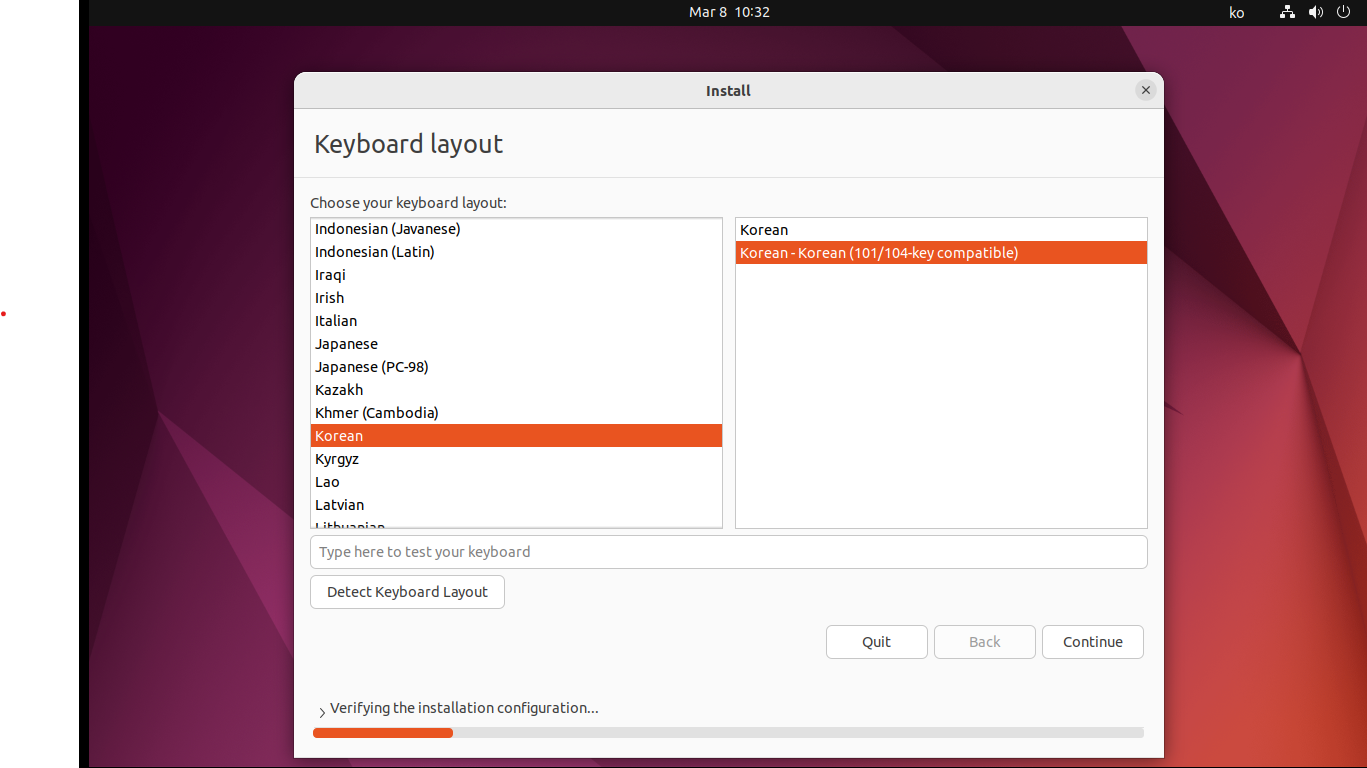


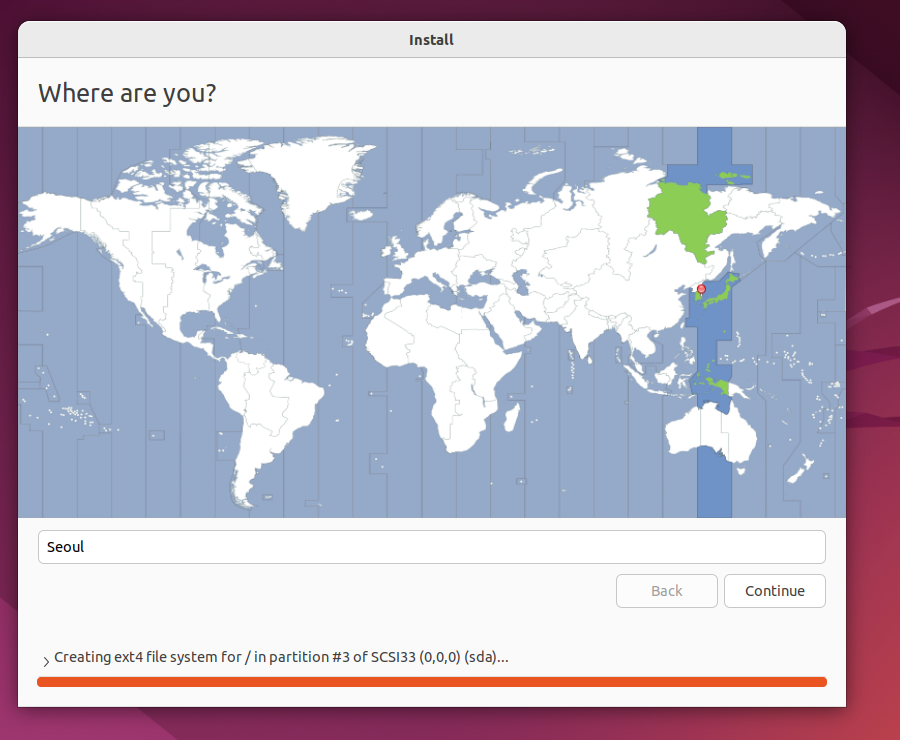

뭐 더 필요한 기능은 추가하시면 되겠죠?
Docker Settings
저는 Hacking 관련 활동을 앵간해선 Kali linux로 하기에..
간단하게 Docker에 대하여만 알아봅시다.
(Ubuntu는 기능대회나 내부 설정 볼때 간간히 사용하겠네요)
1. Install Docker
#!/bin/bash
# update repo
sudo apt-get update
# add GPG key
sudo apt-get install -y curl
curl -fsSL https://download.docker.com/linux/ubuntu/gpg | sudo apt-key add -
# add Docker repository
sudo apt-get install -y software-properties-common
sudo add-apt-repository "deb [arch=amd64] https://download.docker.com/linux/ubuntu $(lsb_release -cs) stable"
# update the docker repo
sudo apt-get update
# make sure we install Docker from the Docker repo
sudo apt-cache policy docker-ce
# install Docker (the oldest version among the versions that Ubuntu supports)
sudo apt-get install -y docker-ce=5:19.03.9~3-0~ubuntu-focal;
# configure daemon.json
sudo mkdir -p /etc/docker
cat <<EOF | sudo tee /etc/docker/daemon.json
{
"exec-opts": ["native.cgroupdriver=systemd"],
"log-driver": "json-file",
"log-opts": {
"max-size": "100m"
},
"storage-driver": "overlay2"
}
EOF
# start docker
sudo systemctl enable docker
sudo systemctl restart docker
sleep 1
# add user to docker
sudo usermod -aG docker $USER
# allow non-root user to access docker.sock just for your convenience :)
# (Caution! This line may be harmful in the real-world!)
sudo chmod 666 /var/run/docker.sock2. Install docker-compose
apt update -y
apt install -y docker
apt install -y docker-cli
apt install -y docker-composePwn전용 Docker Setttings
시준쌤의 Docker(pwn 전용)
dystopia050119.tistory.com
참고 자료
참고 이미지
'🌇│System_Study > 🔍│Etc..' 카테고리의 다른 글
| [2023]Kali_linux Establish (2) | 2023.04.13 |
|---|---|
| 기능경기대회 - 1 (0) | 2023.03.04 |
